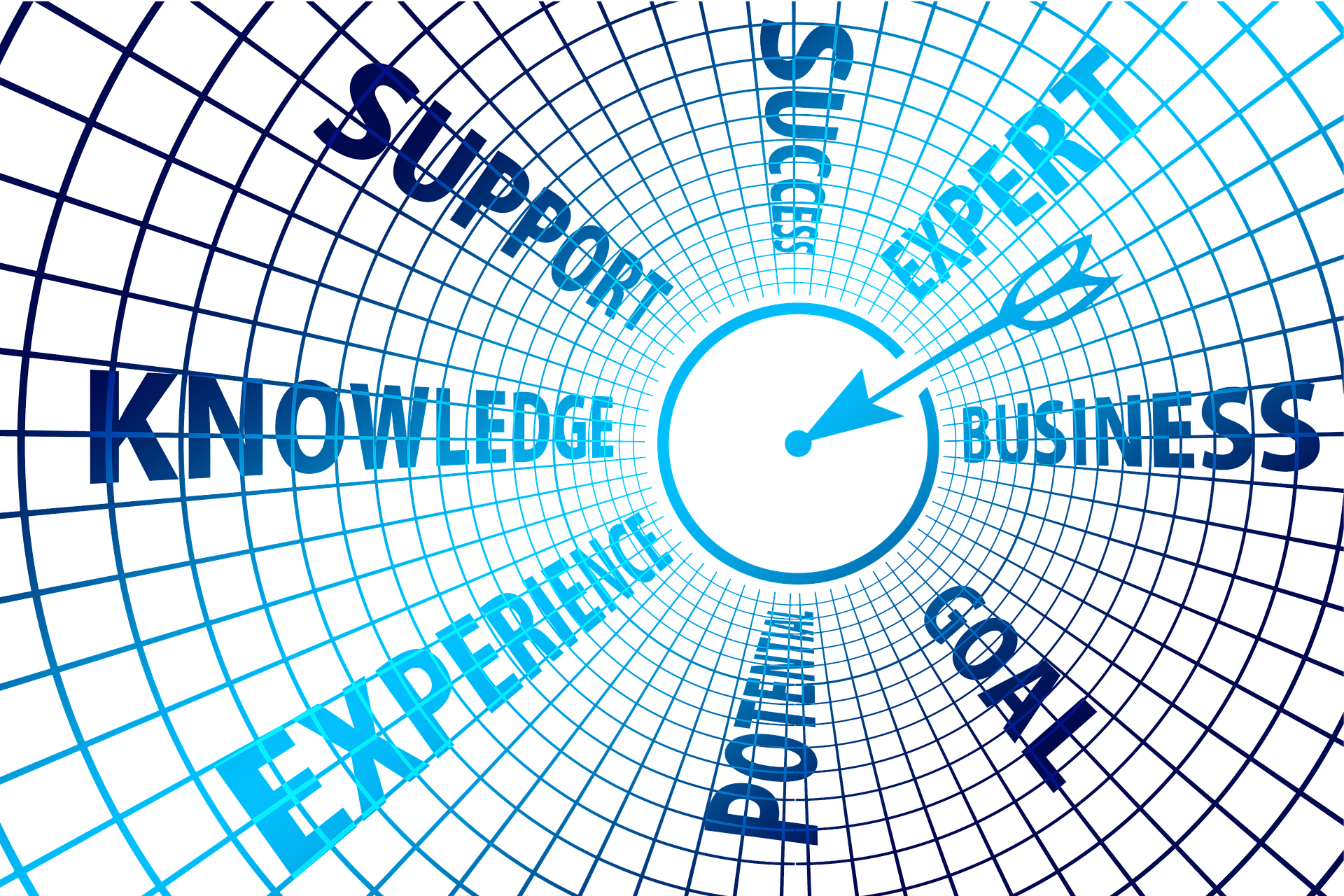Software Patches and Updates
Software patches and updates are provided to support software and hardware products sold and supported by ThinPATH Systems. Select the products below to download any available patches.
Tisio Thin Clients
Tisio Thin Client Recovery Images
The Tisio recovery images are used to reload the operating system contained in Flash memory. Generally this is only performed when the Tisio’s Flash Memory O/S image has become corrupted. The TDM (Tisio Device Manager) server is used to perform most software updates.
The Tisio Recovery server is required and can be a Windows or UNIX/Linux web server. The Tisio Thin Client device requests a recovery image using a URL initiated on the Tisio device with a special key sequence at startup. Each Tisio Model and operating system require different recovery images. For full details on installing and using the Tisio recovery files and the Recovery process please refer to the Tisio Recovery Guide V1.5 . Click here for previous versions of the Recovery Guide.
Tisio Windows CE
These are the Recovery Images for the Tisio Devices running WIndows CE. They are identified by their model number having the two letters “CE”. On the Bottom of the Tisio Device on the Serial number sticker you find Tisio 96CE-A1/B1.
The special release below is the same as the Current release except the Elo Touchscreen support was remove. See the release notes for details on changes.
The special release ending in TTALK adds the local Terminal Emulator client to the current version.
Current release
- Tisio96CE_V1.6.1.1378.exe – WinZiped self extracting file for Windows
- Tisio96CE_V1.6.1.1378.gz – UNIX/Linux tar-gzip file
Special release
- Tisio96CE_V1.6.1.1378_TTALK.exe – WinZiped self extracting file for Windows
- Tisio96CE_V1.6.1.1378_TTALK.gz – UNIX/Linux tar-gzip file
- Tisio96CE_V1.6.1.1371.exe – WinZiped self extracting file for Windows
- Tisio96CE_V1.6.1.1371.gz – UNIX/Linux tar-gzip file
Previous release
- Tisio96CE_V1.6.1.1198.exe – WinZiped self extracting file for Windows
- Tisio96CE_V1.6.1.1198.gz – UNIX/Linux tar-gzip file
- Tisio96CE_V4460.exe – WinZiped self extracting file for Windows
- Tisio96CE_V4460.gz – UNIX/Linux tar-gzip file
Tisio Linux
These are the Recovery Images for the Tisio Devices running Tisio Linux. They are identified by their model number having the two letters “LX”. On the Bottom of the Tisio Device on the Serial number sticker you find Tisio 96LX-B1/C2/C3/D4.
Current release
- Tisio96-300LX_V1.7.1.1449.exe – WinZiped self extracting file for Windows
- Tisio96-300LX_V1.7.1.1449.gz – UNIX/Linux tar-gzip file
Previous releases
- Tisio96-300LX_V1.6.1.979.exe – WinZiped self extracting file for Windows
- Tisio96-300LX_V1.6.1.979.gz – UNIX/Linux tar-gzip file
- Tisio96-300LX_V1.5.0.5444.exe – WinZiped self extracting file for Windows
- Tisio96-300LX_V1.5.0.5444.gz – UNIX/Linux tar-gzip file
- Tisio96LX_V4653.exe – WinZiped self extracting file for Windows
- Tisio96LX_V4653.gz – UNIX/Linux tar-gzip file
Tisio Windows XP Embedded
These are the Recovery Images for the Tisio Devices running WIndows XP Embedded. They are identified by their model number having the two letters “XP”. On the Bottom of the Tisio Device on the Serial number sticker you find Tisio 96XP-C3/C4/D4.
Current release
- Tisio96XP_V1.6.1.980.exe – WinZiped self extracting file for Windows
- Tisio96XP_V1.6.1.980.gz – UNIX/Linux tar-gzip file
Previous release
- Tisio96XP_V4691.exe – WinZiped self extracting file for Windows
- Tisio96XP_V4691.gz – UNIX/Linux tar-gzip file
Tisio Thin Client Operating Software
The Tisio Thin Client devices include support for the Tisio Device Management software. This software is used to manage the operating software updates, adding optional software on the Tisio devices, remotely viewing the Tisio device screen and providing remote management of all Tisio device settings. The Tisio Device Manager provides full management support for our three families of Thin Client products: Tisio CE, Tisio XP and Tisio Linux. The Tisio device software can be downloaded from our Download Center.
Tisio Thin Client Optional Software
The Tisio Thin Clients provide optional components to enhance standard features or to add other client packages or applications. The Tisio Thin Client devices include support for the Tisio Device Management (TDM) software, used to manage the operating software updates, adding optional software on the Tisio devices, remotely viewing the Tisio device screen and providing remote management of all Tisio device settings. TDM provides full management support for our three families of Thin Client products: Tisio CE, Tisio XP and Tisio Linux. The Tisio device software can be downloaded from our Download Center.
The Tisio optional software components below require the installation of the TDM software. Download the Tisio operating system updates for the correct model of thin client and install them on theTDM PC server.
Tisio Windows CE Thin Clients
The Tisio Thin Clients Load Balancing client provides the ability to load balance RDP connections when used with the ThinPATH Load Balancing server software. This software Requires Installation of ThinPATH Load Balancing and the Tisio Device Manager software, see the installation of Tisio CE LoadBalancing for more details.
Tisio Linux Thin Clients
- Tisio LX Java JRE V1.6.02.5394 – This Tisio kit for Linux adds support for the full version of Sun Java JRE 6.02.
- Tisio LX Flash 9.0.115.5422 – This Tisio kit for Linux adds support for the full version of Adobe Flash Player V9.0115.
For installation details on these kits please refer to the Tisio Linux kit installation guide.
Tisio 96 OS Recovery from USB boot stick
Another recover option is to install the OS from the Tisio USB Boot device. Obtain any USB stick 1G or larger and follow the procedure Creating the Tisio 96CE USB Recovery-OS Boot Stick, or the Tisio 96LX USB Recovery-OS Boot Stick This will require you download the compressed file below.
Tisio 96 BIOS Update File
The Tisio 96 latest BIOS is C7V7.F10 (Version 10). Most Tiso’s shipped included this version. Follow the Tisio 96 Bios Update Procedure to upgrade to V10.
ThinPATH Software
ThinPATH PC Suite and Related Products
These patches are for ThinPATH PC Suite software family of products version 4.1.75.0 The current version V4.1.75.0 is available from our Download Center.
Patch Update 1- ThinPATHPCRelease.exe – V 4.1.77.0 Corrects a Windows 98 Installation problem and a situation where ThinPATH PC UI would not start correctly. See the Installation notes for full details on this patch.
Patch update 2 – Tisio96.zip – This update to ThinPATH Portal corrects the issue where Tisio 96CE devices could not be moved into a Group. For installation details please refer to the Install.txt file included in the Patch 2 download.
Patch update 3 – RemoveThinPrint.zip – This patch removes ThinPrint from ThinPATH Tisio 96 CE devices. It will fix the problem with ThinPrint stealing focus from the RDP
login window. For installation details please refer to the Remove_ThinPrint.txt file included in the Patch 3 download.
Patch update 4 – Ncdsrv_1471.zip – This update adds additional settings for the Tisio 96CE devices to be managed by the ThinPATH Portal server. These include auto restart, shutdown options and resolution. For installation details please refer to the Readme_Ncdsrv.txt file included in the Patch 4 download.
Patch update 5 – Tisio96rdp.exe – This updates the RDP client in Tisio 96CE with V1.6. It adds the ability to enter a Domain or User name when Auto Login mode is not selected when creating and editing RDP connections. To install just run the patch on the ThinPATH Portal server.
ThinPATH Plus V3 Audio support
ThinPATH Plus V3 supports only Windows 2003. Initially this release did not support audio, as it did in Thin PATH Plus for Windows 2000. A patch is available to add audio support to ThinPATH Plus V3 for Windows 2003. For installation instructions please refer to the ThinPATH Plus V3 Audio Installation document.
- PlusV3Audio.zip – ThinPATH Plus V3 Audio Patch Download Patch
Network Computers NC200/NC400/NC900
NCBridge 4.0 Patch
NCD NCBridge is the operating software for all NCBridge NCD and Tektronix Network Computer and X Terminal devices. It supports the NC900 series, NC400 series, NC200 series, XP400 series, XP350 series and XP200 series products. The XP10 family is no longer supported with NCBridge 4.0 and higher.
The NCBridge Version 4.0.13 patch is recommended for use on all NCD and Tektronix Network Computer and X Terminal device. It adds many new features and enhancements such as Simultiple color. It also includes updates to address reported problems. For a full list of enhancements and corrections please refer to the NCBridge V4.0.13 enhancements and patches document. For installation instructions please refer to the NCBridge Version 4.0.13 Patch Installation document.
Downloading the NCBridge patch files
The NCBridge V4.013 patch is split into 4 parts and includes 2 different formats. Read below to determine which files you will need to download.
Part 1 is mandatory for all NC or XP Terminal platforms. It includes the installation script and files that support all platforms (such as fonts, binaries, plug-ins, etc.) Choose one of the following.
- p1v4.0.13.tar.gz Linux/UNIX compressed tar file (gnu) (~11 MB)
- p1v4.0.13.exe WinZiped self extracting file to be used with Windows
Part 2 is required if you have NC200, NC400, or NC900 series of products. Choose one of the following.
- p2v4.0.13.tar.gz Linux/UNIX compressed tar file (gnu) (~8 MB)
- p2v4.0.13.exe WinZiped self extracting file to be used with Windows
Part 3 is required if you have XP200, XP330, XP350, XP400 or XP100D products. Choose one of the following.
- p3v4.0.13.tar.gz Linux/UNIX compressed tar file (gnu) (~5 MB)
- p3v4.0.13.exe WinZiped self extracting file to be used with Windows
Part 4 contains all files for the Navio, Netscape_lite and the Netscape Navigator browsers.
- p4v4.0.13.tar.gz Linux/UNIX compressed tar file (gnu) (~19MB)
- p4v4.0.13.exe WinZiped self extracting file to be used with Windows
NCD NC/900/400/200 Boot ROM Updates
All NC and XP products from NCD and Tektronix contain a Boot Monitor that can be flashed using the NCBridge software. For more information on which Boot Monitor should be applied to which NC or XP series Product, please refer to the NC and XP Boot Monitor Details document .
For full details on installing or upgrading the Boot Monitor into a NCD or Tektronix NC or XP, please refer to the Boot Monitor Installation document. The latest version of Boor Monitors for the NC and XP products is available in the NCBridge Version 4.0.13 patch download.
NCD NC900
Here is a list of available Boot Monitors to download for the NC900 Products:
- boot_mon.900_v9.1
- boot_mon.900_v9.2
- boot_mon.900_v9.3
- boot_mon.900_v9.3.3
- boot_mon.900_v9.4.1
- boot_mon.900_v9.4.3
- boot_mon.900_v9.4.5
- boot_mon.900_v9.4.6
- boot_mon.900_v9.4.7
Click below to download this group:
NCD NC200/400
Here is a list of available Boot Monitors to download for the NC200/400 products:
- boot_mon.500_v8.0.0
- boot_mon.500_v8.0.1
- boot_mon.500_v8.4.1
- boot_mon.500_v8.4.2
- boot_mon.500_v8.4.3
- boot_mon.500_v8.4.3-smallROM
- boot_mon.500_v8.4.4
- boot_mon.500_v8.4.5
Click below to download this group: